Wouldn’t it be cool if you could use your own samples within Logics new Drum Machine Designer? In this tutorial we will show you how to do just that!
Step 1
Open the mixer (by hitting ‘x’ on your keyboard) and locate the Drum Machine Designer track then click on the small triangle on the bottom of the channel. This opens all the individual sample tracks.
Step 2
The first one to the right will be the Ultrabeat drum module that ultimately powers the Drum Machine Designer sounds in the background. Open Ultrabeat and swap out the samples directly within Ultrabeat that way we always do. The samples you import will change with the various smart controls in Drum Machine Designer.
Don’t know how to switch the samples in Ultrabeat? Watch the following video to find out how.