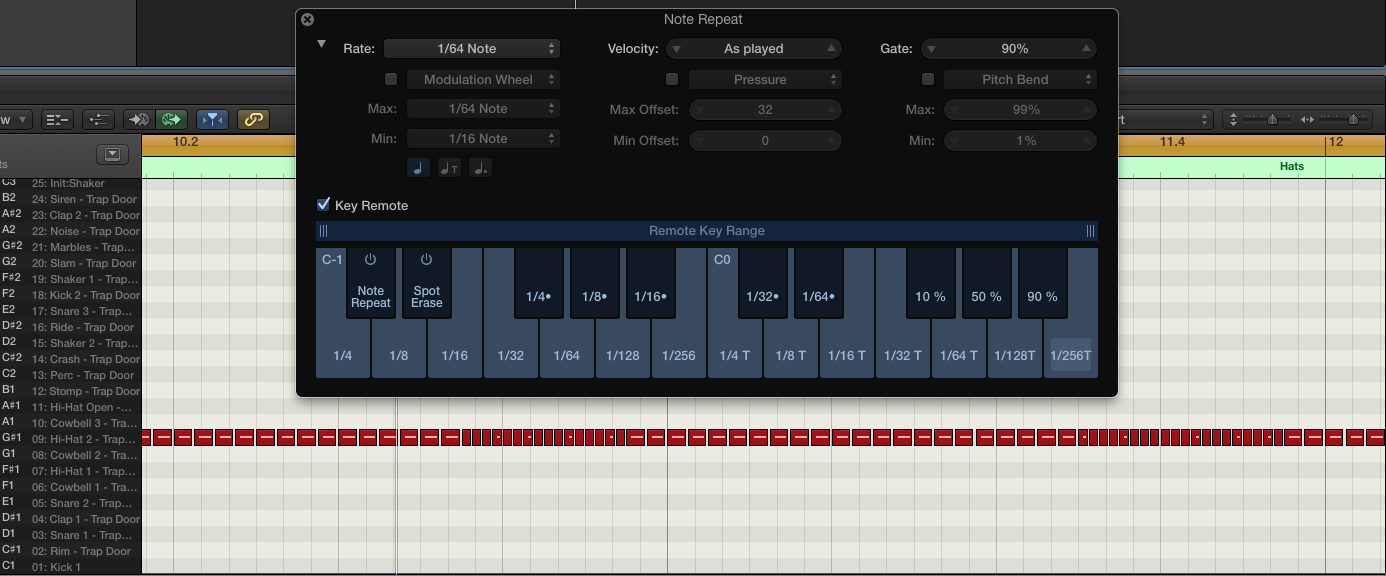Playing dynamic Hi-hat patterns is not always the easiest task. Sometimes you want to play a 32nd hi-hat note repeat but you simply don’t have fast enough fingers to play that live. So, we all resort to using the piano roll and our mouse to draw in quick hi-hat pattern changes. In this tutorial I will show you how to play quick and interesting hi-hat patterns live while holding down only one note.
Step 1
Open up Logics’ toolbar menu and select Note Repeat.
Step 2
Expand the Note Repeat window to reveal it’s advance settings and select Key Remote. Key Remote let’s you quickly change the rate at which your note will repeat. In the screenshot above, the 1/16 note repeat lives on note E-1. So, if you want to repeat your hi-hat at a 1/16 rate you will hold down your hi-hat note and hit note E-1 to trigger the 1/16 rate. If you wanted to change to a 1/32 rate while recording, just hit F-1 on your keyboard while continuing to hold down your hi-hat note. Logic will record all rate changes into Logic live. After recording you can open up the MIDI region in the piano roll to see all MIDI data for further editing.
Editors note: You can also select the Key Range if you have a 25-key MIDI controller or if your samples overlap with Logic pre-determined rate values. Just drag the end of the Remote Key Range and move to the octave of your choice.