Sampling in Logics’ EXS 24 Sampler Instrument is quick and intuitive. Here is one more reason why the EXS24 should be your go to sampler. In this tutorial we will create a sampler instrument and adjust the samples start and end points.
1. Create a new Software Instrument with a EXS24 instance.
2. Click the “Edit” button to open the editor window.
3. Drag in the sample onto a key in the editor window.
 4. Click the little arrow next to the sample name from the sample list. Click on “Open in Sample Editor.” From the Sample Editor window we will adjust the start and end point for the sample.
4. Click the little arrow next to the sample name from the sample list. Click on “Open in Sample Editor.” From the Sample Editor window we will adjust the start and end point for the sample.
 5. The blue bar along the bottom is the start and end point for the audio file. Hit play and adjust the start and end to get the desired sample playback length. Adjust the blue bar as you would any cycle region in Logic Pro.
5. The blue bar along the bottom is the start and end point for the audio file. Hit play and adjust the start and end to get the desired sample playback length. Adjust the blue bar as you would any cycle region in Logic Pro.
Remember to save the instrument for future productions. Feel free to share your favourite sampling techniques in the comments below.