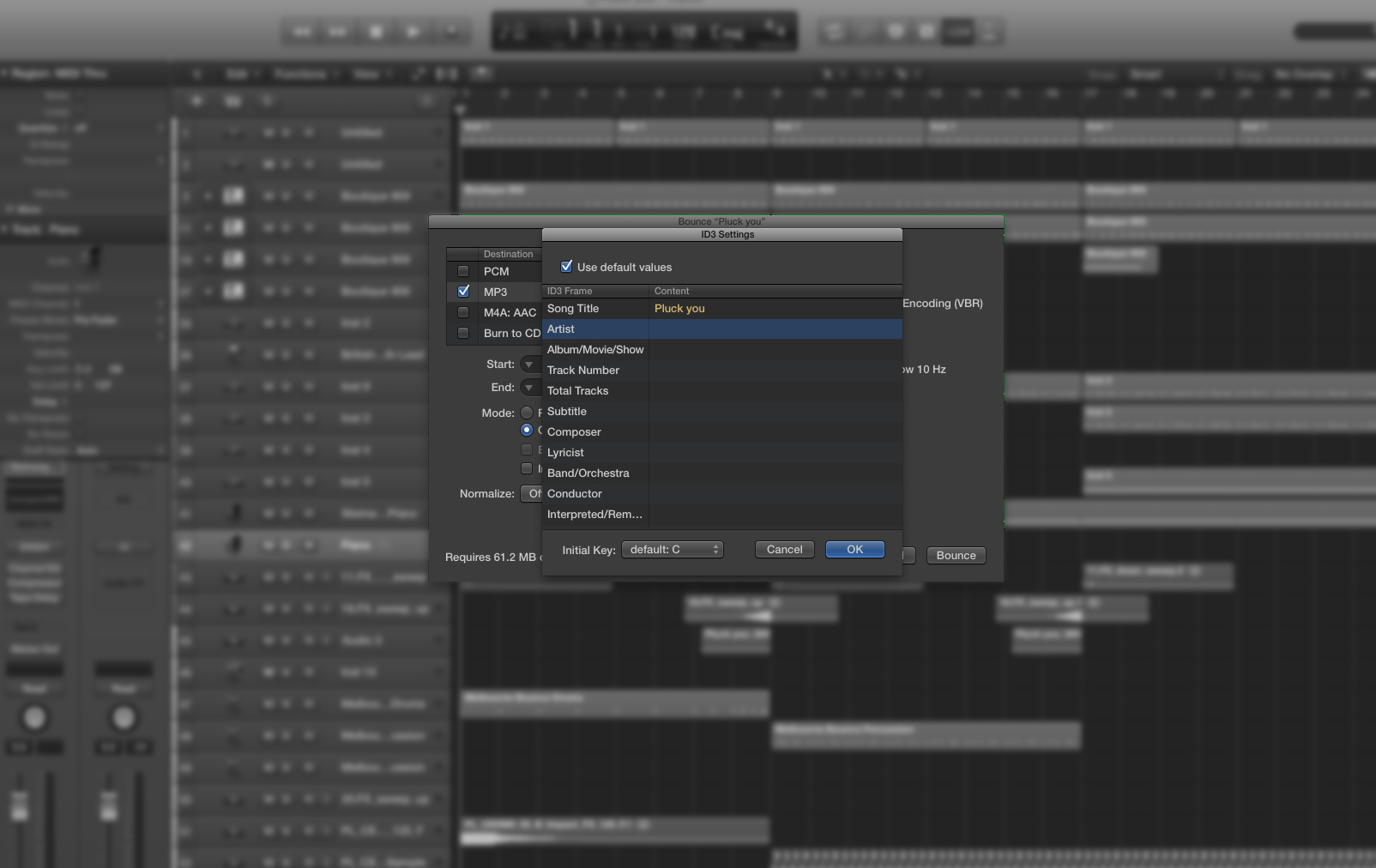ID3 is a metadata container for your songs information such as the title, artist, album, and any other information you wish to accompany your MP3. A regular MP3 file will only contain the audio data itself with no further information that we as musicians would want in every MP3 we export – especially if we upload our music online.
Why are ID3 Tags so important?
The simple answer is recognition. We don’t make music to stay anonymous and as artists we all want recognition for our work. ID3 tags provides us the recognition for our work. Every time your song is loaded into a media player (like iTunes), your metadata information (like artist name and album) will display correctly in the players window. Otherwise, if we do not enter ID3 Tags, our MP3s will only display the MP3s file name. Thus meaning, anyone who downloads your MP3 will only know the your song by whatever you decided to name the file. Think about the last time you sorted music in iTunes and how many Unknown Artists songs there were. You don’t want to be classified as an Unknown Artist do you? Get the recognition you deserve and have media players like iTunes display proper credits.
ID3 tags not only allows the listener to see information about the currently playing track, but also allows the searching and sorting of music a lot easier. It enables the listener to search and sort by artist, genre, year etc..
Watch the following video and learn how to record ID3 metadata information into you next MP3 export from Logic Pro.