So you just installed Live and your super pumped. You go to create a new track with your favourite plugin and there’s nothing to be found! In this tutorial, I’ll show you how to locate your AU/VSTs in Ableton Live.
Step 1
Hit (Command + Comma ‘,’) to open up the Ableton Live preferences. Or Simply click on Live in the top left hand corner and selected Preferences.
Step 2
Navigate to the File Folder Tab.
Step 3
The bottom part of the window will be a section called Plug-in Sources. Make sure Use Audio Units is on and yellow. If you use VSTs, make sure that one is on and yellow as well.
Side Note
There are 2 locations for AUs folders on a mac, if you like to locate them you can find them here:
Either in the folder for all users:
/Library/Audio/Plug-Ins/Components
Or in your home folder:
~/Library/Audio/Plug-Ins/Components