Pluck synths are used in several genres of EDM, like progressive house, trance, big room and many sub-genres of each. In this tutorial I will show you how to make a pluck synth that’s bigger than life itself. Get ready to sound like your favourite EDM producer.
Here is what your final ES2 plugin should look like. I have highlighted every item you will need to adjust.
To make the synth bigger than life itself, you will need to add a couple of effects; mainly, an EQ, delay and a reverb unit.
Step 1
To make the synth pop and sound less muddy we will take an EQ and cut out the lows and boost the highs.
Step 2
Next we will use a much needed delay unit. This time, we will use Logics stock delay unit, Stereo Delay. We are pretty much using the default settings however we did adjust the Left and Right Output Mix down to 20% each. Also the Right Feedback was pushed to 48%.
Step 3
Lets take our sound to the next level!. EDM songs are usually soaking wet with Reverb. I will use one of my favourite Reverb units, a stock plugin from Logic called PlatinumVerb.
Once again, we will use the default settings with some fine tuning. The Early Reflection will be 5ms and the reverbs Initial Delay will be set to 0ms. We will change the Room Size to 100m and increase the Reverb Time to 6.00 seconds to get a nice long huge reverb for our pluck synth.
Step 4
Play a nice pluck melody!
Watch the following video to hear the synth in action and get tips on how you can make minor adjustment to the synth to make it more you.
Downloads:
Big Room EDM Pluck Synth Logic Pro Channel Strip with all effects Here
Big Room EDM Pluck Synth ES2 Preset Here