Pitch shifting a sample is something we do all the time when sampling. Logics EXS24 can quickly pitch a sample up or down fairly quick, but it has one problem. When you spread a sample across an octave in EXS24s sampler window, you will notice your pitch get higher (which is what we want) but the tempo or speed is a lot faster (what we don’t want). We want to change the pitch and keep the samples original tempo. Thankfully there is a quick workaround for just that! Head on after the break and find out how.
This method may take a little longer that the later but it is definitely worth the work. It should all of 1-minute to fully setup a pitched instrument.
Heres how you pitch shift a sample in EXS24 without changing it’s speed:
Let me know if you have any questions or suggestions for future videos.