Here’s why The Edit button for EXS24 instruments might not be visible in the EXS24 plug-in.
If you find yourself having no edit button in EXS24, don’t theres an easy fix! The Edit button for EXS24 is only visible when both Show Advanced Tools and the additional option for Advanced Editing are enabled in Logic Preferences.
- Choose Logic Pro X > Preferences.
- Click Advanced.
- Enable Show Advanced Tools. This will display additional options.
- Enable Advance Editing.
- The Edit button is now visible to the right of the Instrument menu.
- We also recommend you enable all Advance Tools options to use Logic to it’s full potential.