Logic’s MIDI FX plugins are incredible and extremely useful. The Arpeggiator can add instant complexity to sustained chords, and single notes while the Chord Trigger plugin can help you play chords easily. Incredible right? Yes… and no. Yes because you can record cool patterns easily, and no because when you go to record using a MIDI FX plugin, the actual notes it creates are not directly recorded, only the notes you used to trigger the plugin. In this tutorial we’ll show you how of capture and record the output of Logics MIDI FX plugin, Chord Trigger.

In order for us to record the MIDI FX’s output, we’ll need to make sure our IAC driver is enabled. Go to your Mac’s Launchpad, and search for Audio MIDI Setup. Next, along the top, click the Window menu, and select Show MIDI Window. Double-click the IAC Driver icon in the window that appears and make sure there is a checkmark next to“Device is online.” Remember, you don’t need to set this every time as your Mac will remember these settings.
In the following video we’ll show you how to record Logic X’s MIDI FX plugins output to a MIDI region. We’ll be working with Logic Chord Trigger FX plugin.