We’ve alway been able to automate an entire track – and with Logics latest update we can now automate within MIDI and audio regions. Moving around regions with track automation was at times a little messy. Enter region-based automation. Now you can embed automation into individual regions within a track. If you move or copy that region to another section within your track, the recorded automation moves with it. In other words – move your region and the corresponding automation moves with it. You can also have multiple region automation data on a single track, making arranging a lot easier!
Step 1
Hit “A” on your keyboard to open the automation menu.
Step 2
By default track automation is selected. Click on “Track” once and it will change to “Region.” Now any automation recorded will be directly written onto the region.