You fire up your favourite DAW and create your first track. You sit there thinking to yourself how to start? Drums? Piano? Guitar? At times, you can finish a song in ten minutes flat. But, other times it takes ten minutes just to realize nothings happening. Getting stuck in a rut is no fun at all. We’ve all been there. You get caught in a vast sea of, well… nothing. So where do you start when creativity is at an all time low? Who do we call? Ghostbusters?

Recently I came across AudioBlocks – a service that lets you download Royalty Free audio loops in many genres among other audio resources like music bed tracks and sound effects.
Searching for an audio files is simple. Select the type of audio your looking for under the filter menu and you’ll be presented with a huge database of Royalty Free audio files that’s ready for download. Since I’m a producer I generally tend to look to audio loops for inspiration. In the image below, we’re using the instruments filter to sort out what we don’t want to focus only on piano loops. Select Piano under the instrument tab and quickly sift through many piano riffs.

You’ll find most audio files are key and tempo labeled. This leaves any guess work out and helps you build a good foundation for your track. In the case below our piano is set to 105 BPM in the key of A Major.

Finding different instrument loops on AudioBlocks is a great way to get your songs started. It’s also a great way to get inspiration and build tracks with these sounds.
The loops available on AudioBlocks can be downloaded in two high quality formats: a 320 kbps .mp3 or an uncompressed .wav file.
Do yourself a favor and visit AudioBlocks and start your free 7-day trial to browse through their catalogue of sounds. Your bound to find ideas that will get your creative juices going – especially when your stuck in a rut.
Watch the following video to see how we work with audio from AudioBlocks.com.