Deep House has become a popular genre in the EDM world and is becoming less and less “underground”. At a quick listen, Deep House is simple yet very dynamic at the same time. In this tutorial we’ll show you how to create that classic Deep House synth sound. From this preset you can adjust and manipulate to make many unique Deep House sounds using this tutorial as a starting point.
Step 1: Selecting the soft-synth
In this tutorial we will be using Logics’ ES2 synthesizer. Create a new software instrument track and bring in an instance of ES2.
Step 2: Choose preset for a starting point
To get started, let’s use a preset called House Organ. It can be found under the preset menu > Synth Keyboards > House Organ.
Step 3: Set up the Oscillators
We’ll be using all 3 oscillators the ES2 has to offer. Let’s change all 3 oscillators to sine. Let’s reset oscillator #1 tuning value to 0s and 0c. For oscillator #2, we will tune the sound down 1 octave (-12s). Lastly, to achieve a 5th, we will tune the 3rd oscillator to 19s. Use the triangle mixer to mix the balance between each oscillator.
Step 4: Adjust ADSR to your liking
Our sound is cutting off to quickly and we can fix that by adjust out ADSR. Use the following:
Attack: 5%
Decay: 5%
Sustain: 10%
Release: 25%
Step 5: Chorus and Analog
Logics ES2 synth has a great built-in chorus that does the job well. Turn up the chorus intensity to your liking. I have set my intensity to about 22%.
The ES2s Analog knob allows you to detune your synth to emulate the detuning that happens on classic hardware synthesizers. Adjust the knob to about 40%.
And there you have it! A classic sounding Deep House synth. Watch the following video to learn what effects we use to take our sound to the next level. Spoiler alert! EQ, Reverb, Delay and Overdrive.
Downloads:
Download the Classic Deep House Preset