Composing with a step-sequencer makes drum programming fun and effortless. Commonly used in analog drum machines, a step sequencer allows the programmer – or in this case the producer – to step in drum patterns. Since the dawn of DAWs, step sequencers have been tucked away collecting dusts in studios around the world because DAWs provide greater flexibility when recording and arranging. But, the concept of step sequencing is vital to what we know today and still holds great value when producing drum patterns. Let’s take the concept of programming drums in a step-sequencer fashion and apply it to a Logic Pro setup.
In Logics latest update, we can now see file names within the piano roll. We can use this feature to our advantage and work in the piano roll as if it were a drum sequencing machine. Let me show you how.
As you can tell from the image above, we can use the grid inside Logics piano roll as a step-input editor.
Using the Logics’ grid – we can step input our drum sounds to create unique drum patterns. Unlike old analog style drum sequencers – we are not locked to a division time. For example, sometimes in hip hop we want faster hi hat patterns at various moments in our song. To draw in those faster hi hats, we would need to setup a smaller grid. Changing Logics’ grid size (resolution) is something we can use to create interesting drum sequences. Watch the following video and learn how working with division times can drastically add dynamics to your drums.