The tempo is usually the first parameter a producer will adjust when making a beat. Usually, the producer will have on how fast the song will be. Slow, fast or even mid-tempo?
The tap tempo feature in Logic Pro allows the producer to tap the tempo straight into logic. This removes the guess work involved when trying to set a BPM and adjusting the tempo manually. Just hold down ‘shift’ on your keyboard and tap the letter ‘T’ until logic recognizes the rate at which your tapping at. Thats it!
Steps:
1. hold down ‘shift’ and ‘T’ to enable tap tempo.
2. hold down ‘shift’ while tapping ‘T’ to the beat playing in your head.