When it comes to processing drums, parallel compression is a technique that outputs incredible results using any DAW. The technique varies from application to application but the general idea is there. This effect originated from New York to produce larger than life sounding drums.
The parallel compression track will be used to add a heavily compressed version of your drum track into the mix.
On the compressor, we can afford to go really over the top and use extreme settings. In this tutorial we will be using Logic’s stock compressor with a focus on the opto model which emulates that classic 1176 sound (most used compressor for parallel compression).
When in the opto mode you’ll find that using long attack and release times will give you perfect result to add saturation and distortion to your drums (the good kind). Also, large amounts of gain reduction will be used here so don’t fret.
Remember to mix the original drum and parallel compression track together so that there is a nice blend between the two.