In the previous post, I showed you how to create custom kits in Logics’ EXS24. In this tutorials, we will dive deeper into EXS24s editor window and discuss important settings when working with samples and sampling. We will learn how to do the following:
- Mixer – how to adjust volume and pan to individual samples within your kit.
- Explore the playback features like 1-Shot and Reverse.
- Show you how to loop samples within EXS24.
- Change the overall pitch of your entire instrument.
This is how to create your own kits:
Watch this and get a better grasp on the editor window.