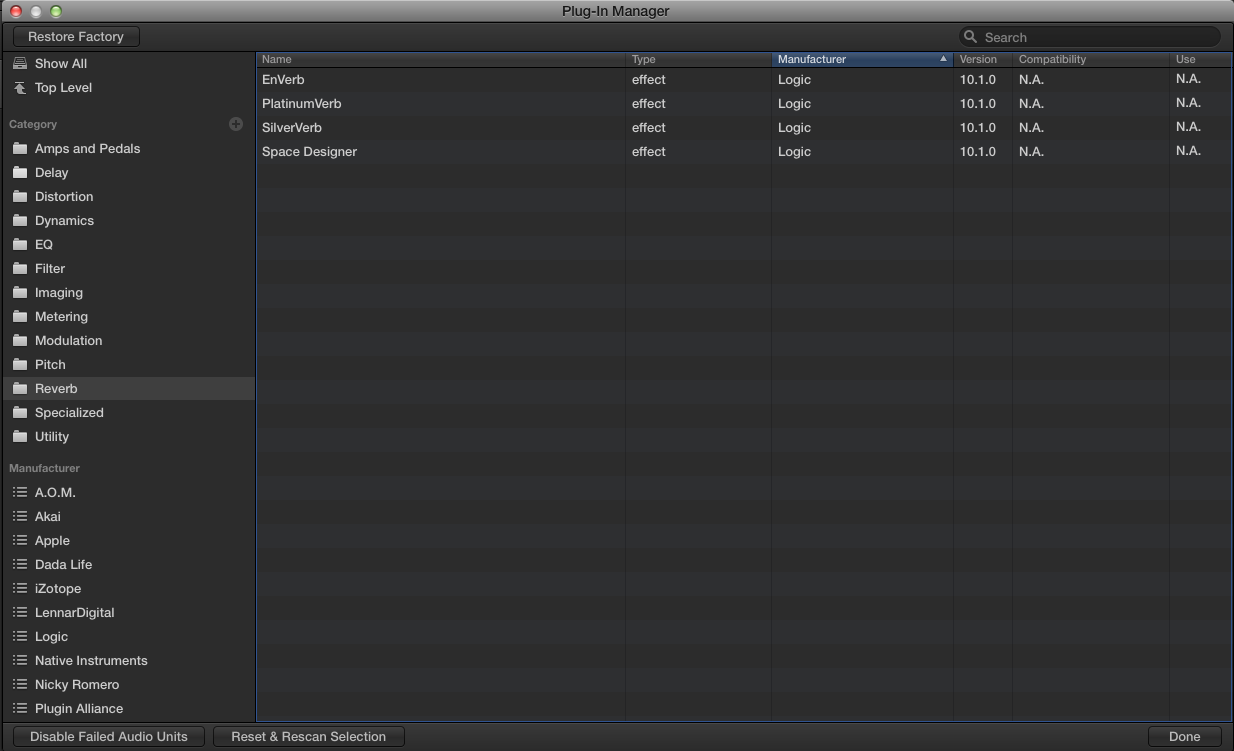Finally, after years of wishing and hoping, Logics new update gives us the ability to organize our third party plugins the way we want. No more do you have to search through nested third-party plug-in menus. You can mix and match your 3rd party audio units with Logic pre-defined categories or create new folders with customizable names.
Step 1
Open up the the Plug-in Manager widow by going to Logic Pro X (top left hand corner) > Preferences > Plug-in Manager.
Step 2
Choose a third party plug-in from the Manufacturer list and drag them into the pre-defined category folders for quick access.
Step 3
To browse AudioUnits your way. Create a new folder by hitting the + sign next to the Category header.
And then name your folder whatever you like. Repeat step 2 and drag in as many 3rd party plug-ins you like.