Keezy Drummer by Elepath is a free iOS app for sequencing drum beats as you would on classic drum machines. If your in need of a quick rough drum beat then give Keezy Drummer a try.
The design of Drummer is flat and overall very clean. It’s dark interface works well with the contrasting colours and buttons. The first thing you’ll see when you launch the app is a black background with two coloured circles and a “+” button next to it. Each circle represents a percussion sound. By default, the kick and a snare are pre-loaded for you.
What comes next is completely up to you. Set a tempo, choose your sounds and start programming. Drummer automatically plays your sequence in a 1 bar loop leaving additional bars desired. The app continues playing in the background so you can go ahead and jam out with other music apps or play along with a piano or guitar.
Drummer is a neat little app, but is missing some core features common to music apps. Saving your beats is not an option and a create new is not an option either. It will save your last session but you will have to delete each percussion sequence individually if you wanted to start a new song. You also can’t import your own sounds for custom beat making.
Keezy Drummer is a fun app that lets you create a drum pattern effortlessly. It’s great for those times you are bored and are in need of some beat making. You can find Keezy Drummer on the App Store as a universal download for free.
Watch the following video to see Drummer in action: