Compression is a technique used by many producers and engineers. There’s no “right” or “wrong” way to use a compressor; however, there should always be a reason when using one. In this tutorial I will be discussing the use of compression with a kick drum.
Although the kick is one sound, it contains three 3 elements: boom, smack and the click.
- Boom is the low end thud of the kick drum.
- Smack is the initial attack of the kick drum.
- Click is exactly what you think it is. Its the actually “click” sound in the kick sample. You might not attribute the click as something desired in a kick, but you should. Having a click in the kick will help bring out the kick to shine in a rather full mix.
As you use compression, you will notice a trend and things tend to be the same from session to session. Here are two example’s of compression on your kick drum: one, a more subtle effect and the other is more of a in your face hard hitting kick.
I will be using Logic’s stock compressor but this can translate to any compressor:
Example # 1 – More subtle approach to compressing the kick:
Ratio: 3:1 or 4:1 – Attack: 4ms – Release: 200ms – Threshold: adjust for about 3-6dB gain reduction
Example # 2 – More “in your face” approach:
Ratio: 6:1 – Attack: 3ms – Release: 200ms – Threshold: adjust for about 8-10dB gain reduction
Here is a video demonstrating the two compression setting live on a kick drum. You won’t believe how compression can dramatically change the sounds of your kick (for the better).
Comment with your compression recipes for your kick drum.
Download the Logic compressor presets: